A few days ago I saw this post from Marco d’Itri on Mastodon. He is such an expert in Networking matters that if he says that a tool is useful, it is a good reason in itself to try it out even if networking is not your daily bread. So I tested ipinfo and indeed it’s so great that I immediately added it to all my PCs!
Ipinfo is the official CLI for the IPinfo.io IP address API. It collects in a single tool some of the functionality offered by other tools like whois or ipcalc (for example), in addition to geolocation, subnetting, IP validation, and more.
Before I start presenting my favourite functionalities, please note that there is a limit of 1000 API calls per IP for non-authenticated requests. If you need more, you must use the authenticated API, which also includes an option for a free plan.
Getting information about an IP
Similar to whois, but with a terse output and including geolocation information:
$ ipinfo 8.8.8.8
Core
- IP 8.8.8.8
- Anycast true
- Hostname dns.google
- City Mountain View
- Region California
- Country United States (US)
- Currency USD ($)
- Location 37.4056,-122.0775
- Organization AS15169 Google LLC
- Postal 94043
- Timezone America/Los_Angeles
My IP
The command
ipinfo myip
is very useful when your Internet connection goes through a NAT device. ipinfo will find your public IP and show all the information related to that IP, just like when you query any other IP. If you just need to extract the IP (f.e. in a script), you can filter for just that:
ipinfo myip -f ip | tail -n 1
Grep IP
When you want to extract IP addresses (IPv4, IPv6, or both) from a text file, you can use:
ipinfo grepip filename # shows lines containing IPs and highlights them
ipinfo grepip -o filename # looks up IPs in the file and prints them
ipinfo grepip -4 filename # as above, but only looks up IPv4 addresses
ipinfo grepip -6 filename # as above, but only looks up IPv6 addresses
You can also use ipinfo grepip to filter a stream of text, for example in a pipe with other commands:
wget -O - http://example.com/address-database.txt | ipinfo grepip -6
CIDR to range
When you have an IP range in CIDR notation and you want to know what interval of addresses is represented by that range you can use ipinfo cidr2range. It works with both IPv4 and IPv6 addresses:
$ ipinfo cidr2range fe80::4580:d144:cdee:ae16/64
fe80::-fe80::ffff:ffff:ffff:ffff
$ ipinfo cidr2range 192.168.100.0/22
192.168.100.0-192.168.103.255
Range to CIDR
When you have a range of IPs, and you want to know how it can be expressed in one or more CIDR ranges, you can use ipinfo range2cidr:
$ ipinfo range2cidr 192.168.0.0-192.168.0.191
192.168.0.0/25
192.168.0.128/26
Split CIDR
ipinfo splitcidr is useful when you have a large range and you want to split it in subranges. E.g. let’s say you have a VPC in AWS whose range is 10.10.0.0/16, and you want to break it down in /19 chunks:
$ ipinfo splitcidr 10.10.0.0/16 19
10.10.0.0/19
10.10.32.0/19
10.10.64.0/19
10.10.96.0/19
10.10.128.0/19
10.10.160.0/19
10.10.192.0/19
10.10.224.0/19
If you want to have these CIDR ranges expressed as IP ranges, you can just pipe ipinfo splitcidr in ipinfo cidr2range:
$ ipinfo splitcidr 10.10.0.0/16 19 | ipinfo cidr2range
10.10.0.0-10.10.31.255
10.10.32.0-10.10.63.255
10.10.64.0-10.10.95.255
10.10.96.0-10.10.127.255
10.10.128.0-10.10.159.255
10.10.160.0-10.10.191.255
10.10.192.0-10.10.223.255
10.10.224.0-10.10.255.255
Tools
The ipinfo tool subcommand provides a number of very useful tools, among which I’ll mention:
is_ipv4reports if the given input is an IPv4 addressis_ipv6reports if the given input is an IPv6 addressis_validreports if the given input is a valid IP addressprefix is_validreports if a given input is a valid CIDR range
Installation
Ipinfo is available for many operating systems, in packages of different formats. Refer to the installation instructions in Github, or refer to the Releases page for the manual installation from one of the provided packages.
Documentation
There is no “formal” documentation, but you can refer to the Quick Start section of the README in Github.
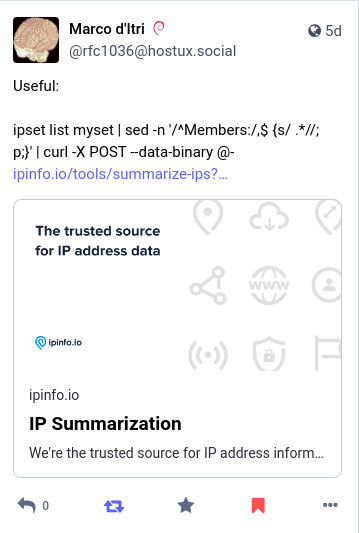
In privacy terms and conditions, many of these sites log api requests. They record visitor network location. Is this true?
Looking for a command line to an open source, decentralized public ip checker that does not log ANY device ip info, etc. Showing privacy tool is accepted (sort of). Is it possible to find a place that does not log or keep curl visits, or any CL public ip queries? Thank you
If it’s true, I don’t know for sure but I am certain they do. In fact, ipinfo is an API client: they surely log the calls like any other service on the internet. In addition, they limit the amount of calls per IP for non-registered users, so they must log IPs, and with IPs comes location.
For my usage, ipinfo is OK. The functionality I use most, and yet not often, is to know my public IP. The others I use even less. If they want to log my few calls per year, I have no problems with that. I understand that it may not be the case for everyone. For those who are so concerned about secrecy/privacy, I don’t see other way out than implementing the service themselves on their own infrastructure.
As for other tools in the same space, I can’t help. For IPv4 address/subnet calculations I used a GNOME graphical tool called gip. On the command line there is ipcalc, but it was way too complicated for my simple needs. Other information you can get via the whois command, but there again you are connecting to an external service, so you can be sure that your requests are logged. Same if you want to know your external IP when you are behind a NAT: unless you have some kind of control over the NAT device and you can see its IP directly, you have to rely on an external service that echos your address, and again: you will be logged. Again: no way out but implementing your own service on your own gear.